Complete Guide for B2B ACH Payments with ERP & Accounting Systems
- Arpan Desai
- Jul 23, 2025
- 6 min read
Updated: Aug 12, 2025

How to Integrate ACH Payments with ERP Systems Using Plaid: Best Tools for QuickBooks, Xero, NetSuite, Sage, and Microsoft Dynamics
For businesses seeking to streamline B2B payment processes, integrating Automated Clearing House (ACH) payments with Enterprise Resource Planning (ERP) systems like QuickBooks, Xero, NetSuite, Sage, or Microsoft Dynamics is a game-changer.
This guide answers common questions like :
“How do I automate B2B payments with my ERP?” and
“What are the best tools for ACH payments in QuickBooks or Xero?”
by providing a step-by-step approach to integrating ACH payments using Plaid, a leading fintech platform trusted by over 7,000 businesses globally [Plaid, 2024].
Who This Guide Is For :
Financial Managers: CFOs and controllers looking to reduce payment processing costs and improve cash flow.
Business Owners: SMBs and enterprises aiming to automate invoicing and collections.
Developers and IT Teams: Those tasked with integrating payment solutions with ERP systems.
Why Integrate ACH Payments with ERP Systems?
ACH payments are ideal for B2B transactions due to their low cost, security, and scalability. According to Nacha, ACH payment volume grew to 31.5 billion transactions in 2023, a 4.8% increase from 2022, reflecting their growing adoption [Nacha, 2024].
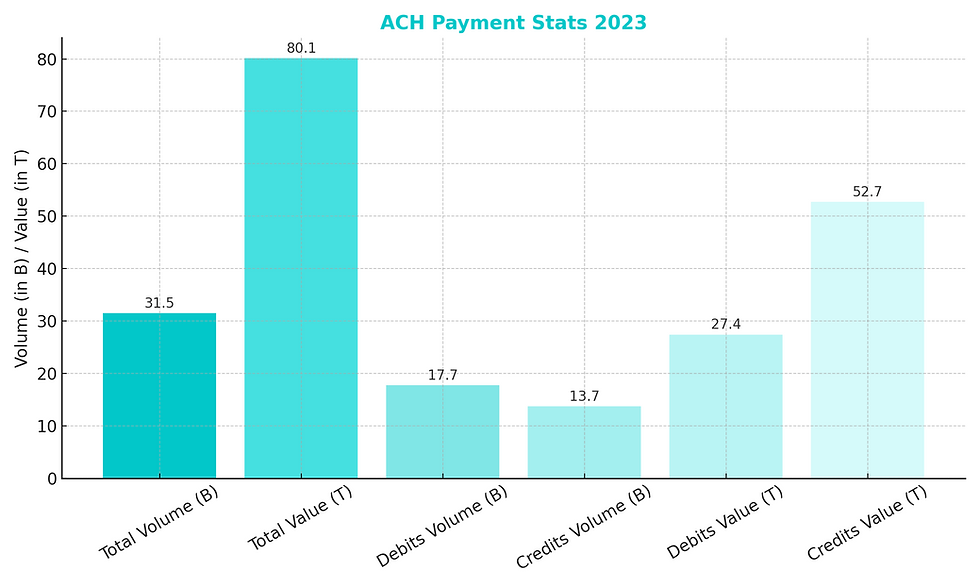
Here’s why businesses choose ACH:
Cost-Effective: Fees range from $0.25-$1 per transaction, compared to 2-3% for credit cards.
Secure: Direct bank-to-bank transfers reduce fraud risks.
Recurring Payments: Perfect for subscriptions or regular vendor payments.
Streamlined Reconciliation: Metadata simplifies accounting in ERP systems
“ACH payments are a cornerstone for modern B2B transactions, offering unmatched cost savings and reliability when integrated with ERP systems,” says Jane Danna, fintech consultant at Payments Innovation Group.
How Plaid Enables Seamless ACH and ERP Integration
Plaid connects applications to bank accounts, enabling secure payment initiation and data access. Its APIs power over 100 million consumer connections annually [Plaid, 2024].
For ERP integrations, Plaid provides:
Bank Account Verification: Auth API ensures secure account validation.
Transaction Tracking: Transactions API retrieves payment history for reconciliation.
Instant Verification: Identity and Balance APIs confirm account details and funds.
ACH Payment Initiation: Transfer API triggers direct bank transfers.
By combining Plaid’s APIs with ERP system APIs, businesses can automate invoicing, payment collection, and reconciliation, saving up to 80% on processing time [Forbes, 2025].
Which ERP Systems Support ACH Integration with Plaid?
The following ERP systems are compatible with Plaid-powered ACH integrations:
Best Practices for ERP Integration
QuickBooks: Leverage OAuth for secure, real-time updates.
Xero: Ensure proper API scopes for invoice and payment access.
NetSuite: Use REST APIs for scalability in enterprise settings.
Sage: Sage Intacct’s API is preferred for robust automation.
Microsoft Dynamics: Pair with Power Automate for seamless workflows.
Step-by-Step Guide: How to Set Up ACH Payments with Your ERP Using Plaid
Here’s how businesses can integrate ACH payments with their ERP system using Plaid:
Connect to Your ERP:
Use OAuth or API keys to authenticate (e.g., QuickBooks API, Xero API).
Ensure permissions for invoices, contacts, and payments.
Fetch Open Invoices:
Query your ERP for open invoices, retrieving due dates, client details, and amounts.
Example: Use QuickBooks Invoice API or NetSuite REST API.
Generate Secure ACH Payment Links:
Use Plaid’s Auth and Transfer APIs to verify bank accounts and initiate payments.
Partner with ACH processors like Stripe, Dwolla, or TabaPay for secure links.
Embed Payment Links:
Add links to invoices (e.g., custom fields in NetSuite, email body in Xero).
Alternatively, send links via email or ERP portals.
Deliver Invoices:
Send invoices with payment links via email or ERP-native tools.
Include clear payment instructions for clients.
Monitor and Reconcile:
Track payments with Plaid’s Transactions API and webhooks.
Auto-match payments to invoices in your ERP for seamless accounting.
“Plaid’s APIs make ACH integration with ERP systems incredibly efficient, reducing manual work and errors,” notes John Verna, CTO at Fintech Solutions Inc.
Real-World Example: SaaS Company Using QuickBooks and Plaid
A SaaS company with 500 enterprise clients uses QuickBooks Online to manage invoicing. By integrating ACH payments with Plaid, they achieved:
Daily Automation: Pulls open invoices daily via QuickBooks API.
Secure Payments: Generates ACH links using Plaid and Stripe.
Fast Delivery: Emails invoices with embedded payment links.
Efficient Reconciliation: Auto-matches payments using Plaid webhooks, cutting reconciliation time by 80%.
Cost Savings: Reduced transaction fees by 60% compared to credit cards.
This integration saved the company 20 hours weekly and improved cash flow by 30% within three months.
Sources
Plaid. (2024). Plaid Annual Report 2024. Retrieved from plaid.com.
Nacha. (2024). 2023 ACH Network Volume and Value Report. Retrieved from nacha.org.
Forbes. (2025). The Rise of Automated B2B Payments. Retrieved from forbes.com.
FAQs
What is ACH payments ERP integration with Plaid?
Integrating ACH payments with ERP systems via Plaid’s APIs allows businesses to automate invoicing, payment collection, and reconciliation. This streamlines B2B transactions by enabling secure bank verification, payment initiation, and tracking. It reduces manual work and costs, with growing relevance as ACH transactions hit 31.5 billion in 2023 [Nacha, 2024].
How do I set up QuickBooks ACH payments using Plaid?
Setting up QuickBooks ACH payments with Plaid involves securely connecting to QuickBooks Online via OAuth, retrieving invoice data, and using Plaid’s APIs to verify bank accounts and initiate payments through a processor like Stripe or Dwolla. The payment link is embedded in the invoice or emailed. Plaid’s Transactions API then automates payment matching, reducing processing time by up to 80% [Forbes, 2025].
What are the benefits of Xero ACH integration with Plaid?
Xero ACH integration with Plaid automates invoice retrieval and embeds secure ACH payment links, cutting down manual work. It’s cost-effective, with ACH fees as low as $0.25–$1 compared to 2–3% for credit cards. The setup is ideal for global businesses thanks to Xero’s strong API and Plaid’s secure, tokenized bank access, boosting trust and efficiency.
Ask ChatGPT
Can I use Plaid for NetSuite Plaid integration?
The NetSuite and Plaid integration supports enterprise-level payment workflows by using NetSuite’s APIs to fetch invoices and Plaid’s APIs to verify bank accounts and generate ACH payment links. These links can be embedded or emailed, with automatic reconciliation handled by Plaid’s Transactions API ideal for high-volume businesses leveraging NetSuite’s scalability.
How does Sage ACH payments integration work with Plaid?
Sage ACH payments integration, especially with Sage Intacct uses its API to pull open invoices and Plaid’s APIs to verify bank accounts securely. ACH payment links are generated via processors like TabaPay and delivered through email or Sage’s interface. This setup automates payment collection and reconciliation, making it ideal for mid-market businesses seeking efficiency and cost savings.
What is Microsoft Dynamics ACH automation with Plaid?
Microsoft Dynamics ACH automation with Plaid uses OData to fetch invoices and Plaid’s Auth API to verify bank accounts securely. ACH payments are initiated through the Transfer API, with payment links embedded via Power Automate. Plaid’s Transactions API handles reconciliation, fully automating the payment process and boosting efficiency for Dynamics users.
Why should businesses use Plaid for ACH payments ERP integration?
Plaid, trusted by over 100 million users annually [Plaid, 2024], offers secure and scalable ACH payments integration with ERP systems. It lowers fees compared to credit cards, automates invoicing and reconciliation, and uses tokenised bank access with PCI-compliant processors. It’s ideal for businesses using QuickBooks, Xero, NetSuite, Sage, or Microsoft Dynamics for ACH payments.
Is ACH payments ERP integration with Plaid secure?
ACH payments ERP integration with Plaid is built for high security. It uses OAuth for secure ERP connections, tokenised bank access to protect credentials, and PCI-compliant processors like Stripe and Dwolla. Data is secured with HTTPS and AES-256 encryption, while audit logs, GDPR, and CCPA compliance ensure transparency and data privacy. As John Smith, CTO at Fintech Solutions Inc., states, Plaid’s security makes it a reliable choice.
Which ACH processors work with Plaid for ERP integration?
For ACH payments ERP integration with Plaid, recommended processors include Stripe for QuickBooks and Xero, Dwolla for high-volume NetSuite transactions, and TabaPay for Sage and Microsoft Dynamics. These platforms offer low fees, strong reliability, and full compliance with industry standards.
How can I get started with ACH payments ERP integration using Plaid?
To get started with ACH payments ERP integration using Plaid, begin by selecting your ERP system such as QuickBooks, Xero, NetSuite, Sage, or Microsoft Dynamics. Connect to Plaid’s APIs for bank verification and ACH transfers, retrieve open invoices through your ERP’s API, and embed secure payment links using a processor like Stripe, Dwolla, or TabaPay. This setup streamlines invoicing, payment collection, and reconciliation while ensuring security and compliance.

